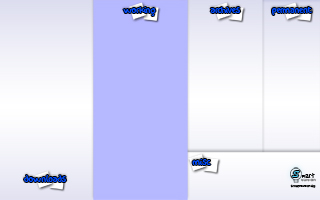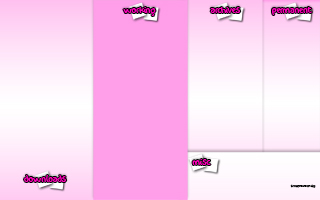Desktop Wallpaper Backgrounds
Our desktop wallpapers can help to keep you organised and raise productivity. Most of all, they are completely free of charge. Our tuition agency is committed to contribute to the society and this is just one of our few projects that we hope can make a difference to your life.All desktop wallpapers are tested on 1280 x 800 (8:5) screen resolution and may require resizing of desktop icons to optimise space.
The shortcut to resize desktop icons on Windows operating system is to press and hold "Ctrl" key while scrolling the mouse's wheel - up to increase size of all desktop icons and down to decrease the size.
When setting the image as your wallpaper, please set "Picture Position" to "Stretch" so that it can fit into the entire screen.
Desktop Wallpaper Organiser
Blue
Instruction: Right click on image and choose "save as" or "save link as" to download the original size desktop wallpaper.
Pink
Instruction: Right click on image and choose "save as" or "save link as" to download the original size desktop wallpaper.
Monochrome
Instruction: Right click on image and choose "save as" or "save link as" to download the original size desktop wallpaper.
About
My desktop used to be very neat until work started piling up. I began to multi-task a lot and many work were done halfway, creating a big mess on my desktop. In order to keep things neater, I set a small image at the centre of my desktop as wallpaper. I placed similar folders and files together but things were still very disorganised. I thought of searching for some software to help organising my desktop but I was totally clueless and could guess that any available software would either cost money, take up system resource or both.After researching, my problem is finally solved - at least it has turned out a lot better. The solution is to use a desktop wallpaper organiser to partition the desktop. Different items on the desktop can then be sorted out and placed neatly. It helps me to keep my folders and files very organised to the extent that I have managed to locate some of the files (work) that can be cleared immediately to keep my desktop neater. It has therefore raised my productivity as I get to focus better.
Advantages
The main advantage of using wallpaper as an organiser is that you do not need to install any software, and thus saving up on harddisk space and system resource such as RAM. Many Windows users, including me, love to use the "Show desktop" button on the taskbar to minimise all opened programs and the desktop wallpaper will remain there as partition to keep your files organised.The Design
The wallpaper background is designed using our usual concept - simplicity. There are four main columns - downloads, working, archives and permanent. Files on the left will be changed and moved more frequently. The decision to have the "downloads" column at the extreme left is because by default, downloaded files will be placed at the left. The extreme right column "permanent" is mainly for icons such as "My Computer" and "Recycle Bin". The "working" column is highlighted in another colour due to its importance. We hope this desktop wallpaper will be able to help people.Caution: Please note that keeping large number of folders and files on your desktop would slow down your system and it is always best to minimise the number, which will also make your desktop look clean.
You may also be interested in:
- 2024 Singapore Calendar with Holidays
- Printable Singapore Calendar Planner 2024
- Online Task Countdown Timer
- Printable Timetable
- Printable Time Sheet
- Singapore School Exam Papers
Students' Stationery
- 2023 Singapore Calendar with Holidays
- 2024 Singapore Calendar with Holidays
- Desktop Wallpaper Backgrounds
- Online Task Countdown Timer
- Printable Singapore Calendar Planner 2025
- Printable Singapore Calendar Planner 2024
- Printable Tuition Time Sheet
- Printable Timetable
- Singapore School Exam Papers
- Sort Data List
- Teaching Resource
- Tuition Fees Budget Calculator
Singapore Guides
Tuition Articles & Guides
- Deep Breathing Exercise and Technique
- Home Tuition in Singapore
- Plan your Tuition Fees Budget
- Private Tutor Singapore
- Singapore Education - the Past, Present and Future
- Singapore Home Tuition Tips
- Small Group Tuition
- Stress Management - Coping with Stress
- Study Guide: How to Study Effectively
- Teenage Dating, Student Love and Problems
- Tuition Assignments in Singapore
- Tuition Centre in Singapore
- Tuition Agencies Singapore
- What is Tuition
- Why I Cannot Get a Tutor